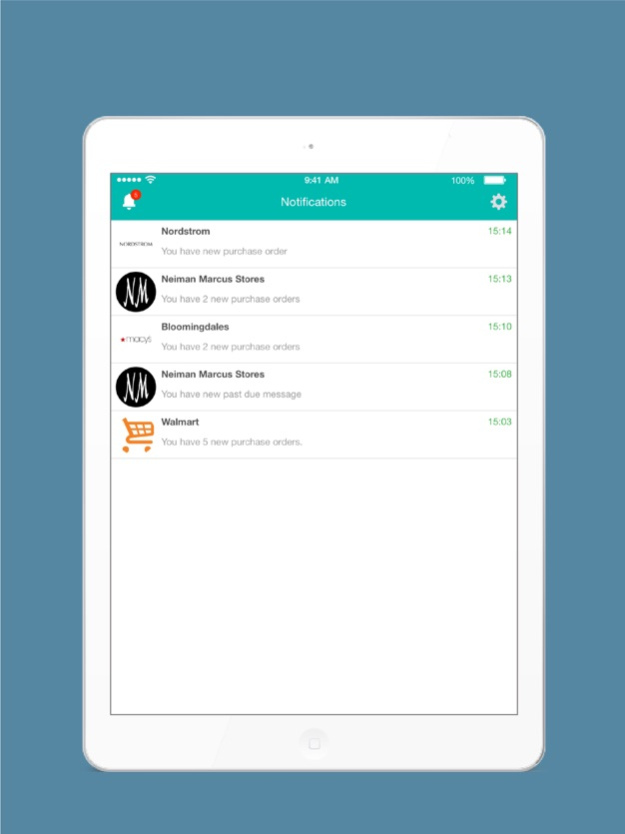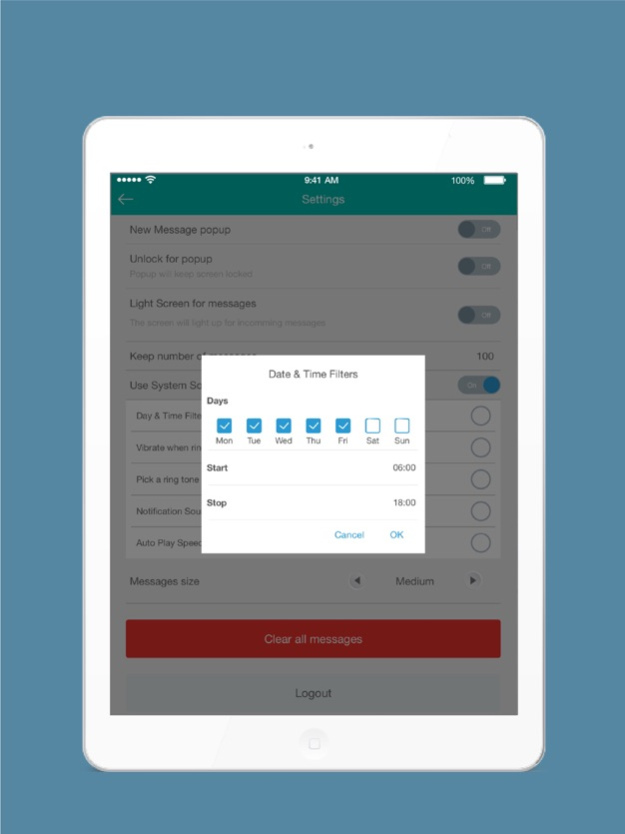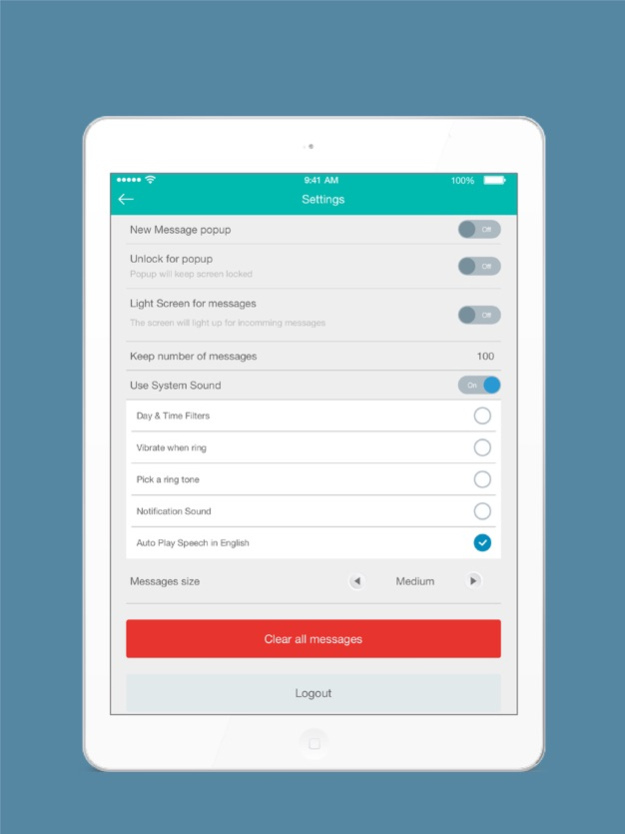DiAlert 1.12
Continue to app
Free Version
Publisher Description
DiAlert provides visibility and alerting to your mobile phone or tablet on the events and business transactions that are most critical to your individual job function, also, the message can be played by voice. Using unique filtering parameters for alerts, DiCentral clients can establish profiles for multiple user login account(s).
Get near real-time alert notifications for these parameters, and more:
(1) Events isolated to specific trading partners;
(2) Orders and transaction status (including completed orders, order change requests, back orders, inbound acknowledgements, awaiting acknowledgment, incomplete orders, orders received, and orders sent);
(3) Errors and transactions placed in quarantine:
(4) Events associated with uploading transactions to the clients ERP (including inbound transactions downloaded to ERP, outbound transactions received from ERP); and,
(5) Business rules that have been violated (such as anticipated transaction(s) not received, sequence of transactions incorrect, transaction timing thresholds exceeded, and values from trading partner not correct).
DiAlert is also used by DiCentral Employees to receive the alert messages. Alert messages are profiled based on the employees’ responsibilities and work schedules.
DiCentral, the DiCentral logo and other DiCentral product and service names referenced in the Application are the trademarks or registered trademarks of DiCentral Corporation in the United State and other countries. Any other company names, product names, service names and logos referenced in connection with the Application may be the trademarks of their respective owners.
Dec 28, 2018
Version 1.12
- Update rules logout
About DiAlert
DiAlert is a free app for iOS published in the System Maintenance list of apps, part of System Utilities.
The company that develops DiAlert is DiCentral. The latest version released by its developer is 1.12.
To install DiAlert on your iOS device, just click the green Continue To App button above to start the installation process. The app is listed on our website since 2018-12-28 and was downloaded 1 times. We have already checked if the download link is safe, however for your own protection we recommend that you scan the downloaded app with your antivirus. Your antivirus may detect the DiAlert as malware if the download link is broken.
How to install DiAlert on your iOS device:
- Click on the Continue To App button on our website. This will redirect you to the App Store.
- Once the DiAlert is shown in the iTunes listing of your iOS device, you can start its download and installation. Tap on the GET button to the right of the app to start downloading it.
- If you are not logged-in the iOS appstore app, you'll be prompted for your your Apple ID and/or password.
- After DiAlert is downloaded, you'll see an INSTALL button to the right. Tap on it to start the actual installation of the iOS app.
- Once installation is finished you can tap on the OPEN button to start it. Its icon will also be added to your device home screen.